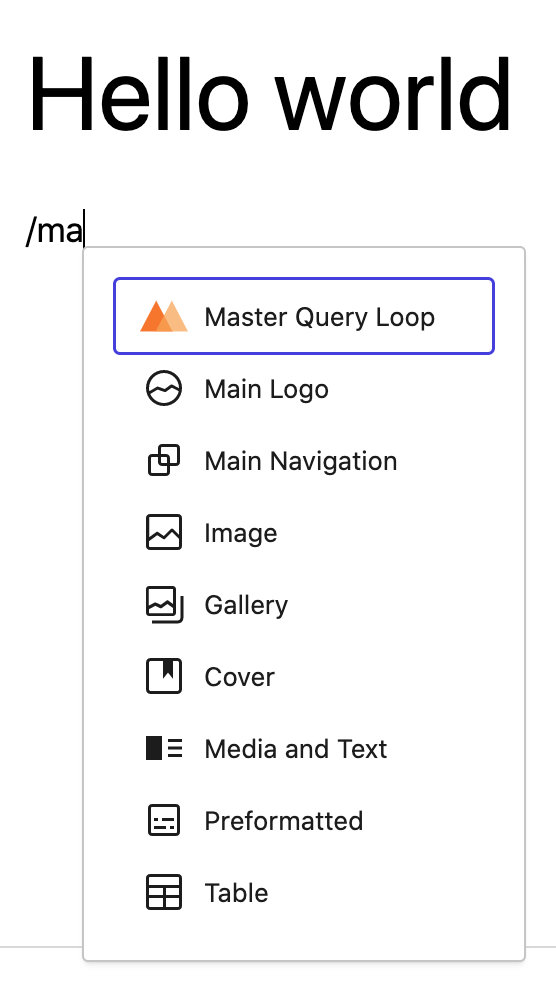Install and activate plugin
- In your admin
Dashboard, choosePlugins>Add New>Upload Plugin(*) - Upload file
master-query-loop.[VERSION].zipand clickInstall Now, waiting for the installing process to finish - Click the button
Activate Plugin
(*) Note: you also can install the plugin by search the WordPress plugin directory with keyword “Master Query Loop”
Using the plugin
The plugin adds a block called “Master Query Loop”, so just type “/” and search for and then start using it!