Block Theme & Full-Site Editing (FSE)
A block theme is a WordPress theme with templates entirely composed of blocks so that in addition to the post content of the different post types (pages, posts, …), the block editor can also be used to edit all areas of the site: headers, footers, sidebars, etc. MasterNews FSE is a block theme.
Install & activate a block theme
The way to install and activate a block theme is the same as classic themes:
- Appearance > Themes > Add New
- Choosing a theme from the list or upload the .zip file of the theme to install
Customize your site: Patterns, Reusable Blocks & Template Parts
When using the theme, it has a high possibility that you want to customize it. Then, you may encounter these notions: Patterns, Template Parts and Reusable Blocks. This article from WP has already explained clearly:
Child theme
A child theme is a sub-theme that inherits all the functionality and style of the main theme, also called the parent theme.
Child themes are a safe way to modify a WordPress theme without directly altering it. When the parent theme is updated, changes made to the child theme will be preserved and also applied to the updated version.